Our Purpose
AURUMLOGIK was born from a passion for weaving the magic of video and audio together, crafting captivating image videos, original music, and sound design for film projects.
Our name embodies the artistry of the creative process, transforming ideas from the mind's eye into tangible, mesmerising experiences. Driven by the depths, atmospheres, and moods that ambient cinematic soundscapes can convey, we find inspiration in the seamless marriage of sound and visuals.
In our quest for innovation, we gravitate towards creativity by choosing visionary artists, brands, and companies that shape our platform. By selecting the best, we yearn for excellence and shape the landscape of human creativity.

Frequently Asked Questions
What is AURUMLOGIK?
AURUMLOGIK is an innovative platform fostering creative collaboration, specialising in music videos, advertising, and film production. With an emphasis on collective decision-making processes, our platform empowers artists to showcase their work, forge connections with like-minded creators, and access services. From visuals to Project direction, analytics, and the option to hire external Experts, we provide comprehensive support for creative endeavours. Creators can also seamlessly manage Tasks and budgets within their Projects, ensuring a smooth and efficient workflow from start to finish. AURUMLOGIK was created to make the lives of creatives easier, and that’s what we are here to do.
How is the Dashboard used?
The Dashboard serves as a hub for creating Tasks, Projects, Treatments, Uploading files, creating Folders, and more. Upon logging into your account, the Dashboard is the first thing you'll see. To begin using it, simply click on the white "+" sign. Choose what you'd like to create and provide it with a name. From there, you can create Tasks, assign them to the needed individuals, develop Roadmaps within your Projects, engage with your Clients in the Roadmap chat, and much more.
Can I add my Team to Projects?
To add your Team to your Project, begin by creating a Project on the Dashboard and crafting your first Project task or Section. As you proceed, new options will become available. Navigate to "Members" and select individuals from your contact list or invite others via email or a shareable link. This will integrate your team into the Project, facilitating collaboration and progress tracking
How can do you upload Work to the Catalog?
To upload Work to the Catalog, you have two options: either click on the green "+" sign at the top right corner or upload directly from the Catalog. Choose the item you wish to upload, drag your file, provide a name, select an image, etc. However, note that to have your upload featured in the Catalog, it must pass through the Moderation process. You can learn more about this process by referring to the "Service rules" section located on your Profile.
How do you create a new Workspace?
To create a new Workspace, simply click on your Profile icon located at the top right corner. From there, select "Create Workspace." Provide a name for your Workspace, choose an icon and color, and your new Workspace will be ready for use.
How do you create a Roadmap?
Creating a Roadmap is easy. Begin by creating a Project in the Dashboard, then open it. In the right corner of the screen, you'll find "Roadmap" — click on it. From there, you can start creating your Roadmap by uploading files, adding new sections using the "+" sign, engaging in discussions with your Clients and Members, and more.
How can I create a Post?
To create a Post, navigate to the Timeline. On the left corner, you'll see "Find job" and "Add job" — click on the latter. Then, select "Create Post". Fill in all the required information, and your Post will undergo Moderation. Upon approval, it will appear on the Timeline for others to see. Experts can apply to your Posts, find jobs, communicate with the Client, and so will you.